Canon imageCLASS MF244dw Wireless Multifunction Printer
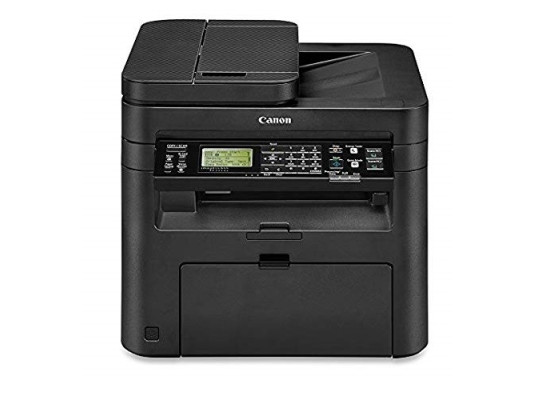


Out Of Stock



Canon imageCLASS MF244dw Wireless Multifunction Printer
- Stock: Out Of Stock
- Model: Canon imageCLASS MF244dw
* অনলাইনে প্রোডাক্ট অর্ডারের পূর্বে হেল্পলাইন থেকে স্টক এবং ডেলিভারী সর্ম্পকে সঠিকভাবে জেনে অর্ডার করার জন্য বিশেষভাবে অনুরোধ করা যাচ্ছে *
Specification
| Printing Features | |
| Print Speed | 27ppm |
| Warm-Up Time | 13.5secs. or less |
| First Printout Time | Approx. 6.0secs |
| Resolution | Resolution: 600 x 600dpi Quality with Image Refinement: 1200 x 1200dpi (equivalent) 2400 (equivalent) x 600dpi |
| Print Technology | Monochrome Laser Beam Printing |
| Duplex Printing | Standard |
| Duty cycle (monthly) | 15,000 pages |
| Interface | Wired: High-Speed USB 2.0 10 / 100 Base-T Ethernet Wireless: Wi-Fi 802.11b/g/n (Infrastructure mode, WPS Easy Setup, Direct Connection) |
| Paper Handling | |
| Types | Plain, Heavy, Recycled, Color, Bond, Label, Index Card, Envelope |
| Weight | Standard Cassette: 60 to 163g/m2 Multi-Purpose Tray: 60 to 163g/m2 |
| Input Capacity | Standard Cassette: 250 sheets Multi-Purpose Tray: 1 sheet |
| Output capacity | 100 sheets (face down) |
| Monthly Print Volume | 500 - 2,500 pages |
| Copying Features | |
| Copy Speed | 27ppm |
| First-Copy-Out-Time | Approx. 9.0secs. |
| Resolution | 600 x 600dpi |
| Maximum Number of Copies | Up to 999 copies |
| Zoom | 25 - 400% in 1% increments |
| Others | Copy Features: Memory Sort, 2 on 1, 4 on 1, ID Card Copy |
| Scan Features | |
| Bit depth | Colour Depth: 24-bit |
| Scan Technology | Colour Contact Image Sensor |
| Resolution | Optical: Up to 600 x 600dpi Driver Enhanced: Up to 9,600 x 9,600dpi |
| Speed | Platen Glass: Approx. 3.0secs. per sheet (mono) Approx. 4.0secs. per sheet (color) ADF (A4): 20 / 15ipm (mono / colour) |
| Max Document Size | Platen Glass: Up to 216 x 297mm |
| Physical Specification | |
| Dimensions (W x D x H) | 390 x 371 x 360mm (Cassette closed) 390 x 441 x 360mm (Cassette opened) |
| Weight | Approx. 12.1kg (without cartridge) Approx. 12.7kg (with cartridge) |
| Warranty Information | |
| Warranty | 1 Year |
| Supplies | |
| Cartridge/ Toner Model No. | Toner (Standard): Cartridge 337: 2,400 pages (bundled: 1,700 pages) |
Canon imageCLASS MF244dw Wireless Multifunction Printer Price in Bangladesh
The Canon imageCLASS MF244dw Wireless Multifunction Printer Offers high-quality output, outstanding capabilities and reliability that is ideal for any small office or home office environment. Stay productive with the built-in auto duplex printing engine. Save time, save paper and save the environment by printing double-sided documents. A 35-sheet Auto Document Feeder (ADF) performs automated batch copying and scanning of multi-page document originals. The MF244dw comes standard with PCL language, enabling the printer to work with a wide range of business applications.Adopting a vari-angle operation panel design, users are able to tilt the panel according to their own preference as well as easy operation. This design also provides flexibility in terms of device placement, be it being placed on ground level or on a pedestal. Tap on the convenience of One-Touch Solution Keys, which are task-dedicated buttons that simplify operations with minimal button-pushing for frequently performed tasks. The imageCLASS MF244dw has built-in Access Point capability, enabling easy connection to mobile devices without a router.
- Three in One functionality allows you to print, scan, and copy with ease and print resolution is up to 1200 x 1200dpi (equivalent),recommended monthly print volume is 500 2,500 pages
- Seamlessly navigate through all the features with the user friendly 5 line, tilt able, black/white LCD panel
- Print at speeds of up to 28 pages per minute, with your first Print in your hands in 6 seconds or less. Warm up Time : 14 seconds or less from power on
- Print on the go with Canon PRINT Business, Apple AirPrint, Mopria Print Service, and Google Cloud Print
- Paper capacity allows for 250 sheets in the standard cassette and 1 sheet in the multipurpose tray..First Copy Time:9 seconds approx
- Please ensure that the scanner is clean and use only genuine OEM toner to prevent imperfections in printing
The Canon imageCLASS MF242dw is a monochrome laser printer designed for small office use. Its cost-per-print is outstanding, thanks to its high page yields, and the drum unit is included in the toner cartridge, so you don't need to worry about replacing it separately. Also, it has a flatbed scanner, and you can extend the scanner lid's hinges to fit thicker materials like magazines or books to easily digitize them. Unfortunately, it lacks an automatic document feeder, which means you'll have to manually place each page onto the scanner. Additionally, we encountered issues while setting up the printer on a Windows PC, which made the installation process difficult, meaning we couldn't use the printer straight out of the box.
The Canon imageCLASS MF242dw has a very good build quality. It's made of a thick plastic that feels sturdy, and it offers easy access to the toner cartridge by lifting the scanning bed. There's also a panel in the back that allows you to access and clear away paper jams. The scanner lid stays open on its own, and its hinges extend to fit larger items like books or magazines. Behind the front panel, there's the input tray and a multi-purpose input tray that can hold one sheet at a time for specialized printing. Both trays are extendable and have sliders to fit the paper's length and width. Also, its power cord is removable, making it easier to replace if it's lost or damaged. Unfortunately, you'll have to remove all of the paper from the input tray before you can slide it closed for storage. Also, you'll have to guide the scanner lid while it closes; otherwise, it will slam down.
The Canon MF242dw is a laser printer, so it doesn't have the same risk of clogging as an inkjet printer. The drum unit is included in the cartridge, so you won't need to replace it separately. You can access the paper rollers through a panel in the back to clean them if your prints appear to have smudges or lines from build-up; however, the access is limited as the output tray is deep and narrow, so it may be a bit difficult to clean.This printer also has built-in features like a toner saving function to reduce the amount of toner used during prints and copies and preset special processing modes to print on different kinds of paper.The Canon MF242dw has a small black and white LCD with no touch capabilities, so you'll have to use the buttons and directional pad to navigate the menu. Since the mobile app doesn't let you check the settings, and there's no dedicated computer software, using the printer's display is the only way to make changes. Fortunately, the buttons are responsive, and the menus are fairly straightforward, though you may have to wait for text to scroll across the screen to read it in full.
Quick Compare
| Product Details | ||||
| Product | Canon imageCLASS MF244dw Wireless Multifunction Printer | Xprinter XP-58IIH-Bluetooth 58MM Receipt Printer | Deli DL-581PWS Receipt Printer | Rongta RP335 Thermal POS Printer |
| Image |  |  |  |  |
| Price | | | | |
| Model | Canon imageCLASS MF244dw | XP-58IIH | DL-581PWS | RP335 |
| Brand | CANON | XPRINTER | DELI | RONGTA |
| Availability | Out Of Stock | In Stock | In Stock | In Stock |
| Rating | Based on 1 reviews. | Based on 0 reviews. | Based on 0 reviews. | Based on 0 reviews. |
| Summary | SpecificationPrinting FeaturesPrint Speed 27ppmWarm-Up Time 13.5secs. or lessFirst Printout Time Approx. 6.0secsResolution Resolution: 600 x 600dpi Quality with Image Refinement: 1200 x 1200dpi (equivalent) 2400 (equivalent) x 600dpiPrint Technology Monochrome Laser Beam PrintingDuplex Printing StandardDuty cycle (monthly) 15,000 pagesInterface Wired: High-Speed USB 2.0 10 / 100 Base-T Ethernet Wireless: Wi-Fi 802.11b/g/n (Infrastructure mode, WPS Easy Setup, Direct Connection)Paper HandlingTypes Plain, Heavy, Recycled, Color, Bond, Label, Index Card, EnvelopeWeight Standard Cassette: 60 to 163g/m2 Multi-Purpose Tray: 60 to 163g/m2Input Capacity Standard Cassette: 250 sheets Multi-Purpose Tray: 1 sheetOutput capacity 100 sheets (face down)Monthly Print Volume 500 - 2,500 pagesCopying FeaturesCopy Speed 27ppmFirst-Copy-Out-Time Approx. 9.0secs.Resolution 600 x 600dpiMaximum Number of Copies Up to 999 copiesZoom 25 - 400% in 1% incrementsOthers Copy Features: Memory Sort, 2 on 1, 4 on 1, ID Card CopyScan FeaturesBit depth Colour Depth: 24-bitScan Technology Colour Contact Image SensorResolution Optical: Up to 600 x 600dpi Driver Enhanced: Up to 9,600 x 9,600dpiSpeed Platen Glass: Approx. 3.0secs. per sheet (mono) Approx. 4.0secs. per sheet (color) ADF (A4): 20 / 15ipm (mono / colour)Max Document Size Platen Glass: Up to 216 x 297mmPhysical SpecificationDimensions (W x D x H) 390 x 371 x 360mm (Cassette closed) 390 x 441 x 360mm (Cassette opened)Weight Approx. 12.1kg (without cartridge) Approx. 12.7kg (with cartridge)Warranty InformationWarranty 1 YearSuppliesCartridge/ Toner Model No. Toner (Standard): Cartridge 337: 2,400 pages (bundled: 1,700 pages)Canon imageCLASS MF244dw Wireless Multifunction Printer Price in Bangladesh The Canon imageCLASS MF244dw Wireless Multifunction Printer Offers high-quality output, outstanding capabilities and reliability that is ideal for any small office or home office environment. Stay productive with the built-in auto duplex printing engine. Save time, save paper and save the environment by printing double-sided documents. A 35-sheet Auto Document Feeder (ADF) performs automated batch copying and scanning of multi-page document originals. The MF244dw comes standard with PCL language, enabling the printer to work with a wide range of business applications.Adopting a vari-angle operation panel design, users are able to tilt the panel according to their own preference as well as easy operation. This design also provides flexibility in terms of device placement, be it being placed on ground level or on a pedestal. Tap on the convenience of One-Touch Solution Keys, which are task-dedicated buttons that simplify operations with minimal button-pushing for frequently performed tasks. The imageCLASS MF244dw has built-in Access Point capability, enabling easy connection to mobile devices without a router.Canon imageCLASS MF244dw Printer FeaturesThree in One functionality allows you to print, scan, and copy with ease and print resolution is up to 1200 x 1200dpi (equivalent),recommended monthly print volume is 500 2,500 pages Seamlessly navigate through all the features with the user friendly 5 line, tilt able, black/white LCD panel Print at speeds of up to 28 pages per minute, with your first Print in your hands in 6 seconds or less. Warm up Time : 14 seconds or less from power on Print on the go with Canon PRINT Business, Apple AirPrint, Mopria Print Service, and Google Cloud Print Paper capacity allows for 250 sheets in the standard cassette and 1 sheet in the multipurpose tray..First Copy Time:9 seconds approx Please ensure that the scanner is clean and use only genuine OEM toner to prevent imperfections in printingCanon imageCLASS MF244dw Printer ReviewThe Canon imageCLASS MF242dw is a monochrome laser printer designed for small office use. Its cost-per-print is outstanding, thanks to its high page yields, and the drum unit is included in the toner cartridge, so you don't need to worry about replacing it separately. Also, it has a flatbed scanner, and you can extend the scanner lid's hinges to fit thicker materials like magazines or books to easily digitize them. Unfortunately, it lacks an automatic document feeder, which means you'll have to manually place each page onto the scanner. Additionally, we encountered issues while setting up the printer on a Windows PC, which made the installation process difficult, meaning we couldn't use the printer straight out of the box. The Canon imageCLASS MF242dw has a very good build quality. It's made of a thick plastic that feels sturdy, and it offers easy access to the toner cartridge by lifting the scanning bed. There's also a panel in the back that allows you to access and clear away paper jams. The scanner lid stays open on its own, and its hinges extend to fit larger items like books or magazines. Behind the front panel, there's the input tray and a multi-purpose input tray that can hold one sheet at a time for specialized printing. Both trays are extendable and have sliders to fit the paper's length and width. Also, its power cord is removable, making it easier to replace if it's lost or damaged. Unfortunately, you'll have to remove all of the paper from the input tray before you can slide it closed for storage. Also, you'll have to guide the scanner lid while it closes; otherwise, it will slam down.The Canon MF242dw is a laser printer, so it doesn't have the same risk of clogging as an inkjet printer. The drum unit is included in the cartridge, so you won't need to replace it separately. You can access the paper rollers through a panel in the back to clean them if your prints appear to have smudges or lines from build-up; however, the access is limited as the output tray is deep and narrow, so it may be a bit difficult to clean.This printer also has built-in features like a toner saving function to reduce the amount of toner used during prints and copies and preset special processing modes to print on different kinds of paper.The Canon MF242dw has a small black and white LCD with no touch capabilities, so you'll have to use the buttons and directional pad to navigate the menu. Since the mobile app doesn't let you check the settings, and there's no dedicated computer software, using the printer's display is the only way to make changes. Fortunately, the buttons are responsive, and the menus are fairly straightforward, though you may have to wait for text to scroll across the screen to read it in full... | Xprinter XP-58IIH-Bluetooth 58MM Receipt PrinterXprinter XP-58IIH-Bluetooth 58MM Receipt Printer is a compact and efficient printing solution designed for various retail and hospitality environments. With its blend of high-speed printing, versatile connectivity options, and reliable performance, it's a valuable tool for businesses seeking to streamline their operations. One of the standout features of the XP-58IIH is its impressive print speed of 90mm per second, ensuring quick and efficient printing of receipts and other documents. This rapid printing capability is essential in busy retail settings where customer transactions need to be processed swiftly. The printer offers flexibility in font options, with Font A (12×24) and Font B (9×17), accommodating different printing needs and preferences. Additionally, it provides ample column capacity for both fonts A and B, ensuring that receipts are formatted neatly and legibly. Equipped with USB and Bluetooth connectivity, the XP-58IIH offers versatile communication options, allowing seamless integration with various POS systems and devices. This flexibility enables businesses to adapt to different setups and configurations, enhancing overall operational efficiency. With a generous data buffer of 32KB, the printer can handle a significant amount of data without sacrificing performance or reliability. This feature is particularly useful in environments with high printing volumes, ensuring smooth and uninterrupted printing operations. The XP-58IIH is designed to handle standard receipt paper with dimensions of 57.5 ± 0.5(W) * 65mm (Diameter), providing compatibility with commonly available supplies. Its reliability is underscored by a Thermal Print Head (TPH) capable of printing up to 50 kilometers of receipts, minimizing maintenance requirements and downtime. Furthermore, the printer includes a cash drawer interface, enabling seamless integration with cash drawers for efficient cash management. The inclusion of barcode printing capabilities adds versatility, allowing businesses to produce a wide range of barcode types, including CODE39, ITF, CODABAR, CODE93, CODE128, UPC-A, UPC-E, JAN13 (EAN13), and JAN8 (EAN8). In terms of environmental considerations, the XP-58IIH is designed to operate reliably in a range of conditions, with an operating temperature of 045°C and a storage temperature of -1060°C. This robust construction ensures consistent performance even in demanding environments. Overall, the Xprinter XP-58IIH-Bluetooth 58MM Receipt Printer offers a compelling combination of speed, versatility, and reliability, making it an excellent choice for businesses seeking a dependable printing solution for their point-of-sale operations... | SpecificationPrintPrint Speed 70mm/SPrint Resolution 203 dpiOthers/ Special FeaturesOthers/ Special Features Bar code, two-dimensional code, electronic face sheet Printing width:48 mm/ 2'Deli DL-581PWS Receipt Printer Deli DL581PWS Receipt Printer is built in power adapter. This printer has QR code printing, Barcode Printing, small ticket, label printing function. It is also features with 48 mm/ 2' Printing width, 203 dpi Resolution ratio, two-dimensional code, electronic face sheet, 70mm/S Printing Speed with automatically correct printing paper. This new Deli DL581PWS Receipt Printer has 01 year warranty... | Rongta RP335 Thermal POS PrinterRongta RP335 Thermal POS Printer is a versatile and efficient printing solution designed for point-of-sale (POS) applications. With its advanced thermal printing technology, it offers fast and high-quality printing at a speed of 250mm/s, ensuring quick transaction processing and customer service. Featuring a print resolution of 203dpi, the RP335 delivers crisp and clear prints, making it suitable for printing receipts, invoices, tickets, and other essential documents in retail, hospitality, and various other industries. The thermal printing technology eliminates the need for ink or toner, resulting in low maintenance costs and hassle-free operation. In terms of connectivity, the RP335 offers flexible options to suit different setup requirements. It comes equipped with USB and LAN ports, allowing seamless integration with POS systems, computers, and network environments. This enables easy sharing of the printer across multiple terminals, enhancing workflow efficiency in busy retail or restaurant settings. The printer's physical design is sleek and compact, with a stylish black finish that complements modern POS setups. Its compact footprint saves valuable counter space, making it an ideal choice for businesses with limited space availability. The RP335 features a print width of 80mm, accommodating various paper sizes commonly used in POS applications. One of the standout features of the RP335 is its auto cutter functionality, which automatically cuts the printed receipts or documents, streamlining the printing process and improving operational efficiency. This feature eliminates the need for manual cutting, reducing errors and ensuring clean and professional-looking output every time. In terms of power consumption, the RP335 operates efficiently with a power adapter input of AC 110V / 220V and a power output of DC 24V / 2.5A. This ensures reliable performance while minimizing energy consumption, contributing to cost savings and environmental sustainability. Overall, the Rongta RP335 Thermal POS Printer offers a winning combination of speed, quality, and reliability, making it an excellent choice for businesses seeking a dependable printing solution for their POS operations. Its versatile connectivity options, compact design, and auto cutter feature make it a valuable asset for enhancing customer service and streamlining transaction processing in various retail and hospitality environments... |
Tags:
Canon imageCLASS MF244dw Multifunction Printer Price in Bangladesh
, Canon imageCLASS MF244dw Multifunction Printer Price in BD
, Canon imageCLASS MF244dw Wireless available in bd
, Canon imageCLASS MF244dw Wireless Bangladesh
, Canon imageCLASS MF244dw Wireless bd
, Canon imageCLASS MF244dw Wireless bd price
, Canon imageCLASS MF244dw Wireless description
, Canon imageCLASS MF244dw Wireless details
, Canon imageCLASS MF244dw Wireless features
, Canon imageCLASS MF244dw Wireless in Bangladesh
, Canon imageCLASS MF244dw Wireless in bd
, Canon imageCLASS MF244dw Wireless latest price 2022
, Canon imageCLASS MF244dw Wireless latest price in 2022
, Canon imageCLASS MF244dw Wireless overview
, Canon imageCLASS MF244dw Wireless price
, Canon imageCLASS MF244dw Wireless price bd
, Canon imageCLASS MF244dw Wireless price in 2022
, Canon imageCLASS MF244dw Wireless price in Bangladesh
, Canon imageCLASS MF244dw Wireless price in bd
, Canon imageCLASS MF244dw Wireless price in bd 2022
, Canon imageCLASS MF244dw Wireless review
, Canon imageCLASS MF244dw Wireless Specifications
, Canon imageCLASS MF244dw Wireless specs

